Submitting a Vacation Request
If you plan to use some of your PTO time (from one to several days), you should make the request in person to your manager (as a courtesy) and follow up by submitting an E-Synergy vacation request. Follow these steps:
- From your home page, select the Workflow button in the left panel. This displays the Workflow page.
- Select the New button to display a list of all the types of new requests you can initiate, as shown in the following window.
- In the preceding window, under the Human Resources heading, select 127 - Vacation request. This opens the Vacation request form as shown in the following window.
- In the Vacation request form, fill in the required Description field (for example, enter "Friday-Monday vacation").
- Enter the PTO hours you have acrued (the total available from your last paycheck stub), and the number of PTO hours you will use on this vacation.
- Use the small calendar buttons to select the start and end dates of your vacation. Note that the calendar runs from Monday to Sunday.
- If you wish to include additional information, select the Timestamp button at the bottom of the form and enter comments in the Remarks box.
- Select the Submit button at the top of the form to send it to your manager.
- Your manager then approves the form, and the workflow is routed to Human Resources (HR) where your PTO hours and dates are recorded. After HR "realizes" the workflow, it returns to you for processing and closing.
When the workflow returns to you, the Workflow link in the left panel will be appear bold red and you may hear a sound (If not, review the tip on "Setting Up Alerts for Workflow and Calendar.")
- Select the Workflow link to open the Workflow page, then select Vacation request to open the workflow.
- Select the Process button to close the workflow. This changes the workflow's status to Processed and turns off the alert.
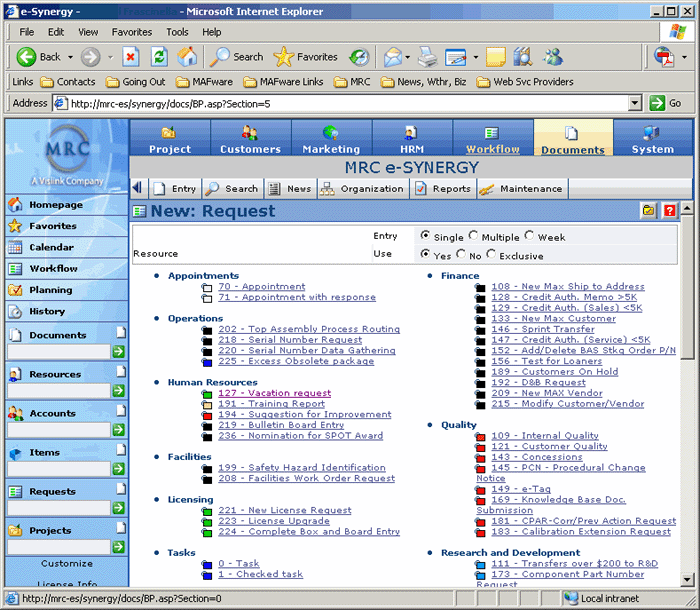
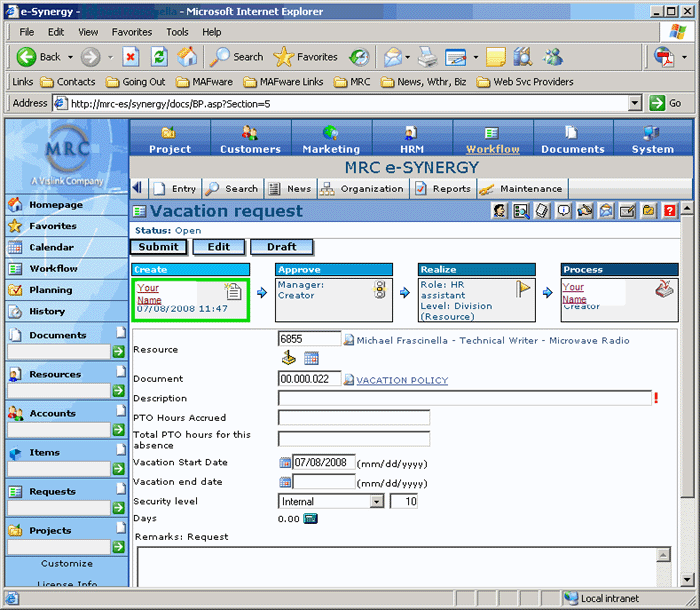
Last updated Jul. 08, 2008