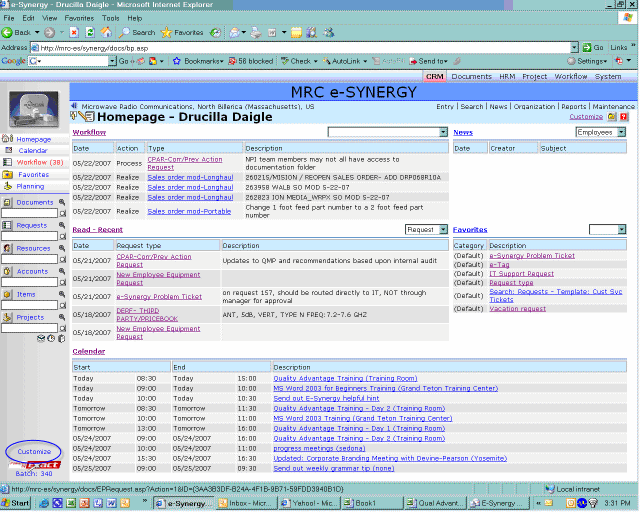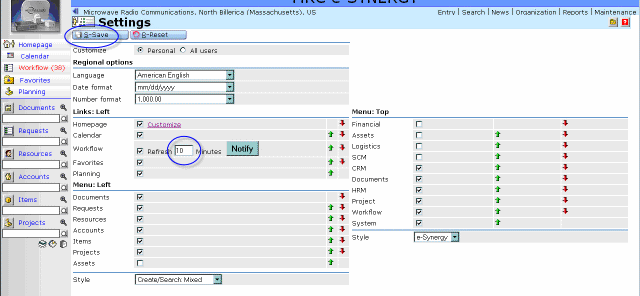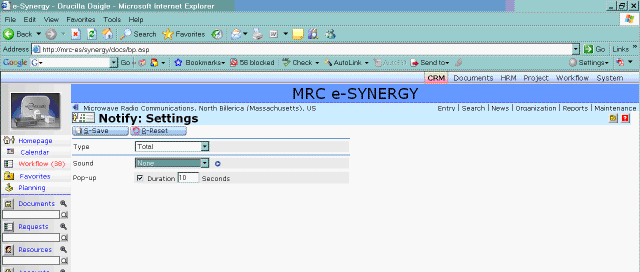Setting Up Notification of Incoming Workflows
Make it a habit to open E-Synergy every morning, and leave it open on your taskbar. It won't interfere with any other program, and by having it open, you'll get timely notification of incoming workflows that you need to address.
If you're not sure if you are programmed to get notified when workflows arrive, check out the following instructions for programming e-Synergy to send you a message about new workflows.
- To program E-Synergy to notify you when you receive a workflow, click on the Customize button located at the bottom of the left hand menu column.
- In the next screen that appears, enter "10" into the box next to the Notify button and click on Save.
- Re-open the settings screen by clicking on the same Customize button again. Now, click on the Notify button.
- You can select to be notified by sound, by popup, or by both methods. Simply use the drop-down box to select which sound you want (preview by clicking on the small arrow next to the drop-down box). If you want the pop-up message, check the Duration box and type in the number of seconds you want the pop-up to remain on your screen.
- Click on the Save button, and you're programmed to be notified when new workflows arrive that need your attention.