Searching for Product Specifications
With the migration of product specifications from the Q drive to the E-Synergy document library, here is a search tip that might help you to locate product specifications more easily.
- Starting from your E-Synergy homepage, click on the Document link from the upper right hand bar.† This brings you to the Documents library.† (If you donít see a link to Documents,, contact the Training Administrator.)
- At the Documents library, find Documentation Control and click on Specifications. The Specifications screen appears as shown below.
- In the Search box (circled above), type the item number, or even a part of the item number. Press the Enter key.† Your document search will be narrowed based on the search criteria you entered in the search box. As long as you have typed the item number correctly, and the specification has been relocated to E-Synergy, you should be able to find the document using this method.
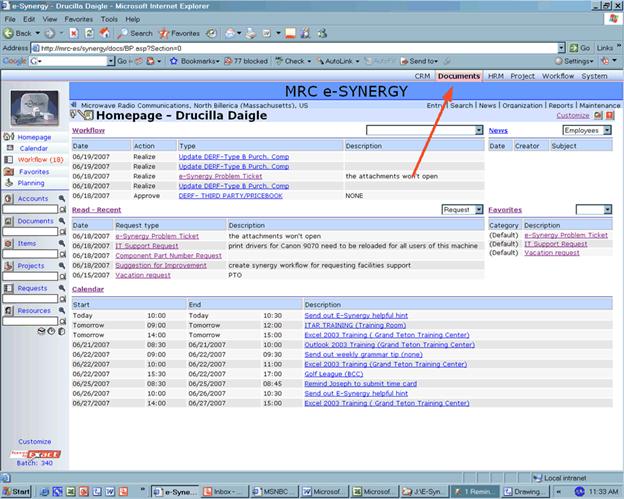
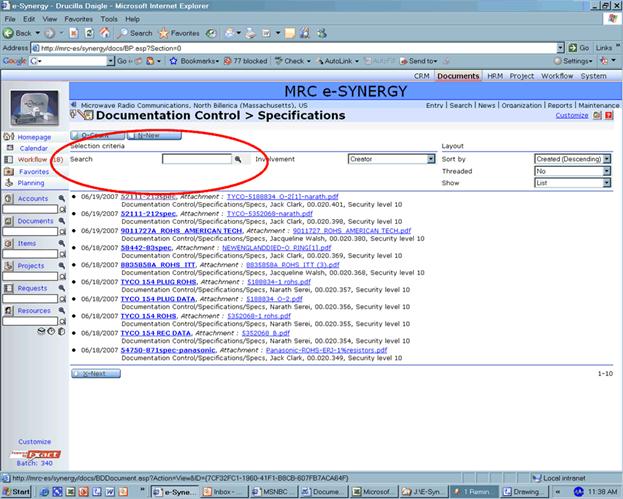
NOTE:† If you are having difficulty finding an item number, try typing it without the hyphen.† Some document descriptions use the hyphen; others do not.